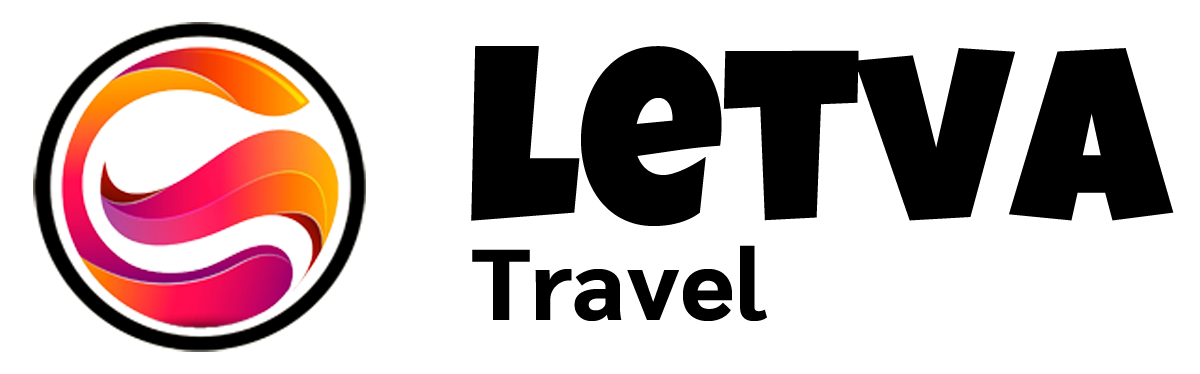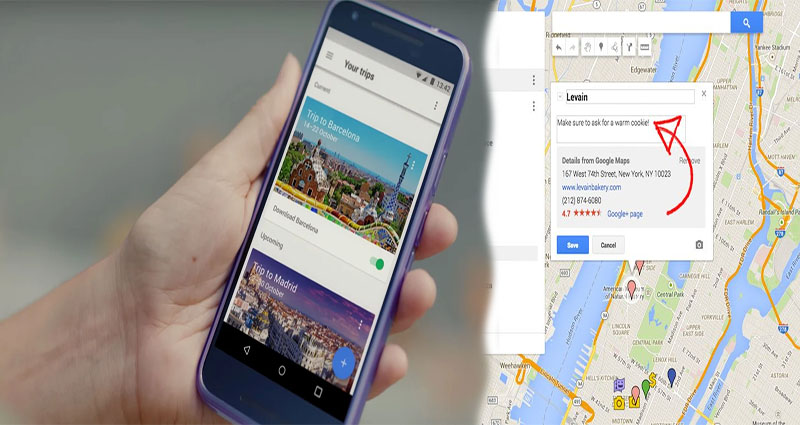How to Plan a Vacation With the Google Travel App Android
Google has made it easy to plan a vacation on Android with its travel app. With the help of Trips, you can find cheap flights and hotels, create an itinerary, and track your travel. The app even has a Local Guides community where you can share photos and help improve Google Maps. When it first released, Google Trips looks very similar to Google Maps. It features a search bar, a prompt “where are you headed?” and cards that keep track of your travels.
Trips is a complete travel service wrapped up in one smart app
Google Trips is an all-in-one travel service, providing an automatically organised itinerary and travel plans for anywhere you need them. The app works with your Gmail account and can even make reservations on your behalf. You can even use it offline if you have an active data connection. It can also provide you with offline … Read the rest ...